IOS Mobile Apps Development

Key Components of iOS Mobile App Development
1. Programming Languages:
- Swift: Swift is Apple's preferred language for iOS development. It is modern, fast, and safe, designed to work seamlessly with Apple's frameworks. Swift is increasingly the go-to language for building iOS apps because of its ease of use, performance, and future-proof design.
- Objective-C: Objective-C was the primary language for iOS development before Swift. While still supported by Apple, it is less commonly used for new iOS projects, as Swift has gained popularity.
2. Development Environment:
- Xcode: Xcode is the official integrated development environment (IDE) for iOS app development. It includes a suite of tools for writing, testing, and debugging code, as well as designing the user interface (UI).
- It provides a code editor, simulators for testing, graphical interface builder (Interface Builder), and debugging tools.
- Xcode also integrates with other Apple tools like Cocoa Touch, UIKit, and SwiftUI for creating rich, interactive UIs.
3. User Interface Design:
- UIKit: UIKit is the framework that allows developers to build graphical user interfaces for iOS applications. It includes controls for displaying elements like buttons, labels, text fields, and table views, along with navigation controllers and tabs for structuring app screens.
- SwiftUI: SwiftUI is a modern declarative framework introduced by Apple for building UIs. It provides a simpler way to design UIs by writing less code and offers real-time previews to speed up development. SwiftUI is more intuitive and easier to maintain compared to UIKit.
4. App Architecture:
- Model-View-Controller (MVC): This is the traditional design pattern for iOS apps.
- MVVM (Model-View-ViewModel): MVVM is another architecture used in modern iOS app development, separating the UI (View) from the business logic (Model) more clearly with an intermediate ViewModel that makes data binding easier.
- VIPER: VIPER (View, Interactor, Presenter, Entity, and Router) is a clean architecture pattern often used for more complex applications. It enforces a more modular approach, making the app easier to scale and maintain.
5. Frameworks and Libraries:
- Cocoa Touch: A key framework for iOS, Cocoa Touch provides essential tools and APIs for building iOS apps, including support for touch-based gestures, push notifications, multitasking, and other functionalities.
- Core Data: A framework used for data persistence and object graph management. It simplifies managing and storing data locally in iOS apps.
- Core Animation: This framework enables developers to create rich, complex animations for enhancing the app's UI.
- Core Location: Used for accessing the device’s GPS and location-related services.
- Core Bluetooth: Allows apps to interact with Bluetooth devices, supporting a range of IoT apps and accessories.
6. App Testing
- XCTest: XCTest is the official testing framework provided by Apple for unit tests and UI tests. Developers write tests to ensure the correctness of their code.
- TestFlight: TestFlight is Apple’s beta testing platform, allowing developers to invite testers to download and use their apps before the final release. It supports crash reports and user feedback.
7. App Distribution:
- App Store: The primary platform for distributing iOS apps to users is the App Store. Developers must submit their apps to the App Store for review and approval before they can be published. The App Store provides access to millions of potential users.
- Ad Hoc Distribution: For internal testing or private distribution, developers can use Ad Hoc distribution, which allows them to distribute the app to specific devices without going through the App Store.
8. App Monetization:
- In-App Purchases (IAP): Many iOS apps offer in-app purchases to monetize content, services, or features. This includes both one-time purchases and subscriptions.
- Ads: Apps can also use ad networks such as Google AdMob to display advertisements within the app and generate revenue.
9. App Updates:
- Developers can release updates to their apps to introduce new features, fix bugs, and improve performance. These updates are also submitted to the App Store for review and approval before they are made available to users.
Benefits of iOS Mobile App Development
Apple Ecosystem
Performance and Security

Large Market
Quality Standards

What people say about us

Lorem Ipsum is simply dummy text of the printing and typesetting industry. Lorem Ipsum has been the industry's standard dummy text ever since the 1500s, when an unknown printer took a galley of type and scrambled it to make a type specimen book.
James Smith Web Designer
Lorem Ipsum is simply dummy text of the printing and typesetting industry. Lorem Ipsum has been the industry's standard dummy text ever since the 1500s, when an unknown printer took a galley of type and scrambled it to make a type specimen book.
James Smith Web Designer
Steps in iOS Mobile App Development
Ideation and Planning:
Define the app's goals, features, target audience, and platform (iPhone, iPad, or both). Create a roadmap, design wireframes, and plan the architecture.
Design:
Design the user interface (UI) using design tools like Sketch or Figma. Ensure the design follows Apple's Human Interface Guidelines, which focus on clarity, deference, and depth to create an intuitive and attractive user experience.
Development:
Write code for both the frontend (UI) and backend (server-side logic, data storage). If the app requires a backend, use services like Firebase, AWS, or a custom server.
Testing:
Conduct thorough testing of the app, including unit tests, integration tests, and UI tests to ensure functionality, usability, and performance. Test on multiple devices and screen sizes to ensure compatibility.
Deployment and Distribution:
Submit the app to the App Store for review. After approval, the app will be published on the App Store for users to download.
Maintenance and Updates:
After launch, monitor the app for bugs, performance issues, and user feedback. Release regular updates to fix issues and improve the app’s functionality.
Contact Us
and we will call you back
Call Us
xxxxxx
xxxxxxxx
Address
xxxxxxxx
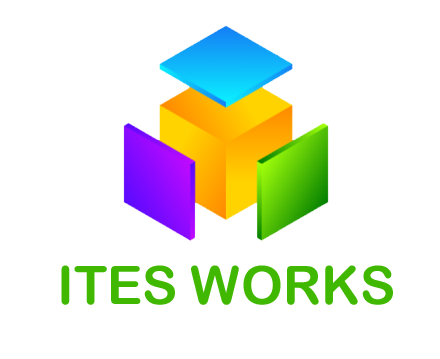
Lorem Ipsum is simply dummy text of the printing and typesetting industry. Lorem Ipsum has been the industry's standard dummy text ever since the 1500s, when an unknown printer took a galley of type and scrambled it to make a type specimen book.
James Smith Web Designer