Android Mobile Apps Development

Key Components of Android Mobile App Development
1. Programming Languages:
- Java: Java was the primary programming language for Android development for many years. While still widely used, it is now often complemented by Kotlin due to its modern features and enhanced developer productivity.
- Kotlin: Kotlin is a modern, expressive, and safer alternative to Java for Android development. It is fully interoperable with Java and is now the preferred language for Android app development, supported natively by Google.
2. Development Environment:
- Android Studio: Android Studio is the official Integrated Development Environment (IDE) for Android app development. It is built on IntelliJ IDEA and includes all the tools necessary to write, test, debug, and optimize Android apps.
- It provides features such as code completion, real-time error checking, layout editors, and an emulator to test apps.
- It also includes a powerful profiler and tools for optimizing the app’s performance.
3. Android SDK (Software Development Kit):
- The Android SDK includes the essential libraries, tools, and APIs needed to develop Android apps. It offers features such as the Android Debug Bridge (ADB) for communication with devices, a set of command-line tools, and the Android Emulator for testing apps in various environments.
4. User Interface Design:
- XML Layouts: Android UI is primarily built using XML files, which define the layout and structure of the UI components (buttons, text fields, etc.). These XML files are linked to Java or Kotlin code to control the behavior of UI elements.
- Jetpack Compose: Jetpack Compose is a modern, fully declarative UI toolkit for Android. It allows developers to build UI components using Kotlin, making it faster and more intuitive compared to the traditional XML approach.
- Material Design: Google’s Material Design provides a comprehensive design system for building intuitive, attractive UIs that follow guidelines for animations, spacing, and interaction patterns.
5. App Architecture:
- Model-View-Controller (MVC): A common architecture pattern where the app is divided into three layers—model (data), view (UI), and controller (logic).
- Model-View-ViewModel (MVVM): MVVM is commonly used in modern Android development. It separates the UI from the business logic by introducing a ViewModel to manage the UI-related data.
- Clean Architecture: Clean architecture emphasizes modularity, making it easier to test, scale, and maintain the app. It separates the app into layers such as data, domain, and presentation.
6. Core Android Components:
- Activities: An Activity represents a single screen with a user interface. Every app starts with an activity, and it handles user interactions, lifecycle events, and communication with other components.
- Fragments: Fragments are modular components of an activity that allow for flexible UI designs. They can be reused across different activities or combined to form multi-pane layouts.
- Services: Services are used to run background tasks in Android apps, such as playing music, syncing data, or handling network requests.
- Broadcast Receivers: Broadcast receivers listen for system-wide broadcast messages, such as network changes, SMS received, or battery status.
- Content Providers: Content providers allow applications to access shared data (e.g., contacts, calendar events) and are used for data sharing between apps.
7. App Testing:
- JUnit: JUnit is a widely-used framework for unit testing Java and Kotlin code in Android apps. It allows developers to write automated tests to verify that the code is functioning correctly.
- Espresso: Espresso is a UI testing framework for Android that allows developers to write automated tests for UI interactions. It is integrated with Android Studio for easy setup and execution.
- UI Automator: UI Automator is a framework for testing user interactions across different apps, used for testing interactions that go beyond the boundaries of a single app.
- Mockito: Mockito is a popular mocking framework for writing unit tests in Android, helping to simulate dependencies like network calls or database operations.
8. App Distribution:
- Google Play Store: The Google Play Store is the primary marketplace for distributing Android apps. Developers must create a developer account to publish their apps and go through a review process. The Play Store allows developers to monetize apps through in-app purchases, ads, and paid downloads.
- Beta Testing: Before releasing an app to the general public, developers can use tools like Google Play Console or Firebase App Distribution to invite users to test pre-release versions.
9. App Monetization:
- In-App Purchases: Android apps can include in-app purchases (IAP) to unlock additional content, features, or subscriptions.
- Advertising: Developers can monetize free apps by including ads through services like Google AdMob.
10. App Updates and Maintenance:
- Developers release updates for bug fixes, new features, and improvements. These updates are distributed through the Google Play Store and can be automatically delivered to users.
Benefits of Android Mobile App Development
Wide Market Reach
Customization

Flexibility
Monetization Options

What people say about us

Lorem Ipsum is simply dummy text of the printing and typesetting industry. Lorem Ipsum has been the industry's standard dummy text ever since the 1500s, when an unknown printer took a galley of type and scrambled it to make a type specimen book.
James Smith Web Designer
Lorem Ipsum is simply dummy text of the printing and typesetting industry. Lorem Ipsum has been the industry's standard dummy text ever since the 1500s, when an unknown printer took a galley of type and scrambled it to make a type specimen book.
James Smith Web Designer
Popular Tools for Android App Development
Android Studio
The official IDE for Android development.
Kotlin
A modern programming language recommended by Google for Android development.
Firebase
A platform that offers a range of services for backend development, such as real-time databases, authentication, push notifications, and analytics.
Retrofit
A popular library for making HTTP requests and handling APIs.
Glide/Picasso
Image loading libraries for efficient image management in Android apps.
Dagger
A dependency injection library that simplifies object creation and management.
Contact Us
and we will call you back
Call Us
xxxxxxxxx
xxxxxxxxxx
Address
xxxxxxxxxx
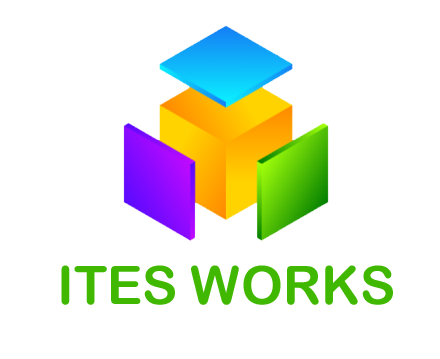
Lorem Ipsum is simply dummy text of the printing and typesetting industry. Lorem Ipsum has been the industry's standard dummy text ever since the 1500s, when an unknown printer took a galley of type and scrambled it to make a type specimen book.
James Smith Web Designer