Website Development
Website development encompasses everything involved in building and maintaining websites, from the initial planning phase to launching and ongoing updates.

Key Components of Website Development
1. Purpose and Planning
We create a customized PPC strategy based on your business goals. This involves choosing the right platforms, setting objectives (such as lead generation, sales, or brand awareness), and developing a budget that aligns with your marketing goals.
- Goal Setting: Define clear objectives (e.g., selling products, sharing information, providing a service) to guide the design and functionality.
- Target Audience: Understand the audience to shape the design, content, and functionality according to their preferences and needs.
- Scope and Requirements: Establish the scope of the project and list required features (e.g., forms, e-commerce, blogs) to avoid scope creep and stay on track.
2. Design and User Experience (UX)
- Wireframes and Prototypes: Create rough sketches or digital wireframes that outline page layouts, user flows, and functionality.
- UI Design: Choose colors, fonts, and visual styles that align with the brand to make the site visually appealing.
- Responsive Design: Ensure the site adapts seamlessly to different screen sizes and devices (e.g., mobile, tablet, desktop).
- User Experience (UX): Design an intuitive layout that makes navigation easy, with clear calls to action and fast load times.
3. Front-End Development
- HTML, CSS, JavaScript: Build the structure, style, and interactivity of the site. HTML sets up the layout, CSS handles styling, and JavaScript adds dynamic functionality.
- Frameworks and Libraries: Tools like Bootstrap, React, and Vue make coding faster and more efficient with reusable components and pre-built styles.
- Cross-Browser Compatibility: Test and develop for different browsers (e.g., Chrome, Firefox, Safari) to ensure consistency.
4. Back-End Development
- Server-Side Scripting: Handles behind-the-scenes logic, processing data, managing user sessions, and sending responses to user requests. Common back-end languages include Python, PHP, Ruby, and Node.js.
- Databases: Stores and manages data for dynamic content (e.g., user accounts, product listings) using systems like MySQL, PostgreSQL, or MongoDB.
- APIs and Integrations: Connects the website to third-party services (e.g., payment gateways, social media) through APIs for enhanced functionality.
5. Content Management
- CMS (Content Management System): Platforms like WordPress, Joomla, or Drupal enable non-technical users to add, edit, and manage content easily.
- Content Strategy: Plan and create engaging, relevant content, from text and images to videos and blogs, to drive user engagement and support SEO.
- SEO (Search Engine Optimization): Optimize pages with keywords, metadata, and structured content to improve visibility on search engines.
6. Testing and Quality Assurance
- Functional Testing: Ensure all features and forms work as intended without errors.
- Performance Testing: Optimize load times, responsiveness, and overall site speed to enhance the user experience.
- Usability Testing: Get feedback from real users to identify and fix issues with navigation, layout, and functionality.
- Security Testing: Protect the site from vulnerabilities through secure coding practices, SSL, and data encryption.
7. Launch and Deployment
- Domain and Hosting Setup: Register a domain name and set up hosting (e.g., shared, VPS, or dedicated) based on website needs.
- Deployment: Move the website from development to a live server and perform final checks to ensure everything is working correctly.
- Go-Live: Configure DNS settings, conduct a final quality check, and launch the website for public access.
8. Ongoing Maintenance and Optimization
- Content Updates: Regularly update content to keep the site fresh and relevant.
- Software Updates: Apply updates to CMS, plugins, and libraries to improve functionality and security.
- Security Monitoring: Continuously monitor for vulnerabilities, malware, or other security issues.
- Analytics and Optimization: Use tools like Google Analytics to track user behavior, identify improvement areas, and optimize site performance.
Benefits of Website Development
Increased Visibility and Reach
Credibility and Professionalism
Brand Awareness and Marketing
Customer Convenience and Better Engagement
Cost-Effective Marketing
Sales and Revenue Generation
Data Collection and Insights
Better Customer Support

What people say about us

Lorem Ipsum is simply dummy text of the printing and typesetting industry. Lorem Ipsum has been the industry's standard dummy text ever since the 1500s, when an unknown printer took a galley of type and scrambled it to make a type specimen book.
James Smith Web Designer
Lorem Ipsum is simply dummy text of the printing and typesetting industry. Lorem Ipsum has been the industry's standard dummy text ever since the 1500s, when an unknown printer took a galley of type and scrambled it to make a type specimen book.
James Smith Web Designer
Popular Platforms for Website Development
WordPress
- Type: CMS (Content Management System)
- Pros: Highly customizable with thousands of themes and plugins; ideal for blogs, e-commerce, and business websites.
- Cons: Can be complex for beginners; requires plugins and security maintenance.
- Use Case: Suitable for blogs, small to large business websites, and e-commerce with WooCommerce.
Wix
- Type: Website Builder
- Pros: Drag-and-drop editor, beginner-friendly, with a wide range of templates; includes hosting.
- Cons: Limited flexibility; not ideal for scaling or complex customization.
- Use Case: Ideal for small businesses, personal portfolios, and simple websites with quick setup.
Squarespace
- Type: Website Builder
- Pros: Visually appealing templates, all-in-one platform with hosting, domain registration, and e-commerce features.
- Cons: Limited third-party integrations; less flexible for customization.
- Use Case: Best for artists, photographers, and small business websites where design is a priority.
Shopify
- Type: E-commerce Platform
- Pros: Built-in e-commerce features, easy product management, and integrated payment options.
- Cons: Monthly subscription costs; limited flexibility outside of e-commerce.
- Use Case: Ideal for online stores of all sizes, from small businesses to larger online retail.
Contact Us
and we will call you back
Let us now details about your project and we will prepare strategy for you!
Call Us
xxxxxxxxxx
xxxxxxx
Address
xxxxxxx
We appreciate your business and guarantee a response within 24 Business hours which would include our Packages and Pricing.
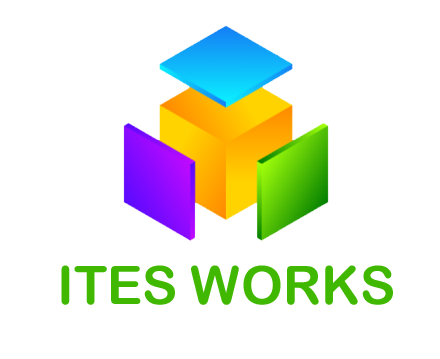
Lorem Ipsum is simply dummy text of the printing and typesetting industry. Lorem Ipsum has been the industry's standard dummy text ever since the 1500s, when an unknown printer took a galley of type and scrambled it to make a type specimen book.
James Smith Web Designer